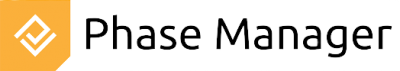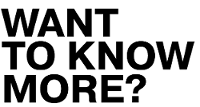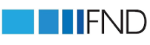Phase Manager Makes Creating A Construction Project Phase Document Easy, Accurate & Reliable
There’s nothing quite so effective as a phase book or phase document for clearly and easily communicating the construction project plan, schedule and work rate, by phases, right on the site plan.
Phase documents are used as a tool to communicate throughout the life of the project:
- Public consultation phase
- Bids and proposals
- To stakeholders during construction
- During claims
The unique display of movement through the phases makes explaining the project plan remarkably simple.
The problem is creating a phase map or phase book is anything but easy.
Typically, phase maps are manually reproduced using data from excel sheets, architectural or engineering drawings, TILOS schedules or GANTT charts.
Creating a phase map manually from AUTOCAD or another tool is:
- Time consuming: As data from the entire project is manually recreated.
- Inaccurate: Manual duplication results in human error and the accuracy of the final product is at risk.
- Inefficient: Changes to the phase book or document are difficult, time consuming labour intensive and may be inaccurate.
The reason for this is because the only link between the project plan, schedule, phasing and drawings is the team member in charge of creating it from scratch.
This makes the phasing document vulnerable to human error and risks the accuracy of the final product.
There is now an easier way to create an accurate phase map for your public works, or infrastructure construction project.
Phase manager is a unique software tool that can create a phase document directly from your existing documentation:
- TILOS project schedule
- AutoCad rendering of the completed project
- Topographical map of the project site
- P6 project schedule
- MS Project schedule
- Excel Sheet
- PDF / PNG or other drawing file
Using your existing project drawing, you can create a phase book with Phase Manager in just four easy steps:
- Import Project Drawing
- Import Project Schedule (or create one in Phase Manager if needed)
- Define Areas & Phases
- Save & Export your Phase Book.
The result?
An easy to understand, impressive and visually clear phase documentation or book, quickly, easily and accurately:
A sample bridge construction phase document created with Phase Manager:
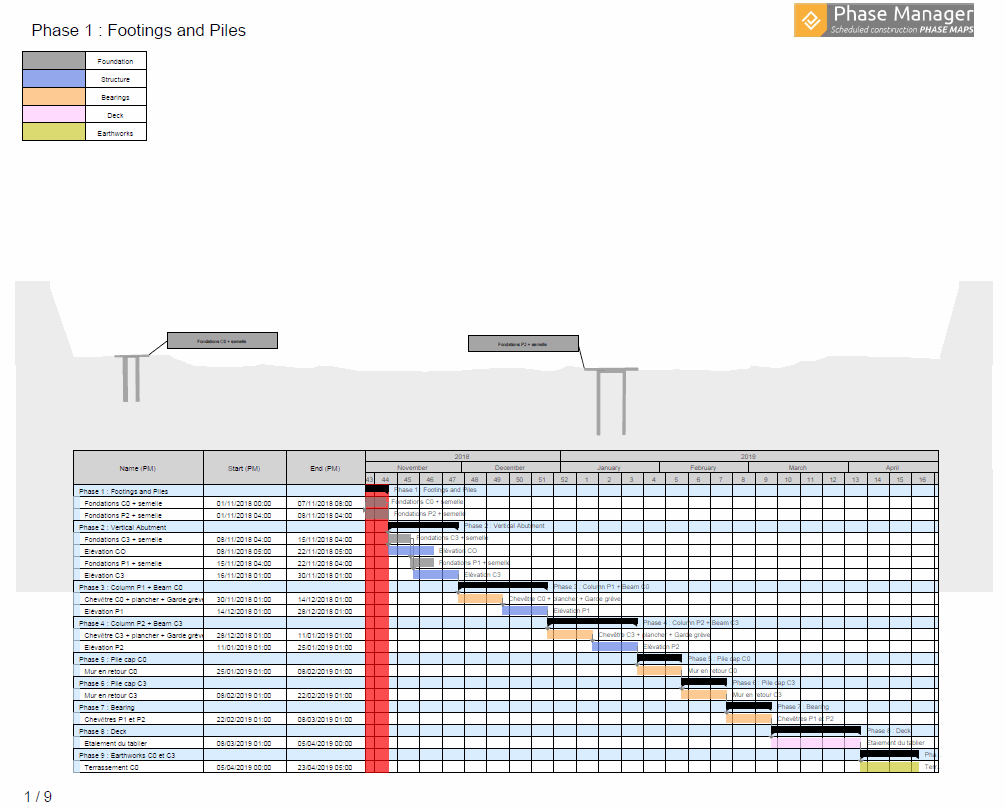
A sample facilities construction phase document created with Phase Manager:
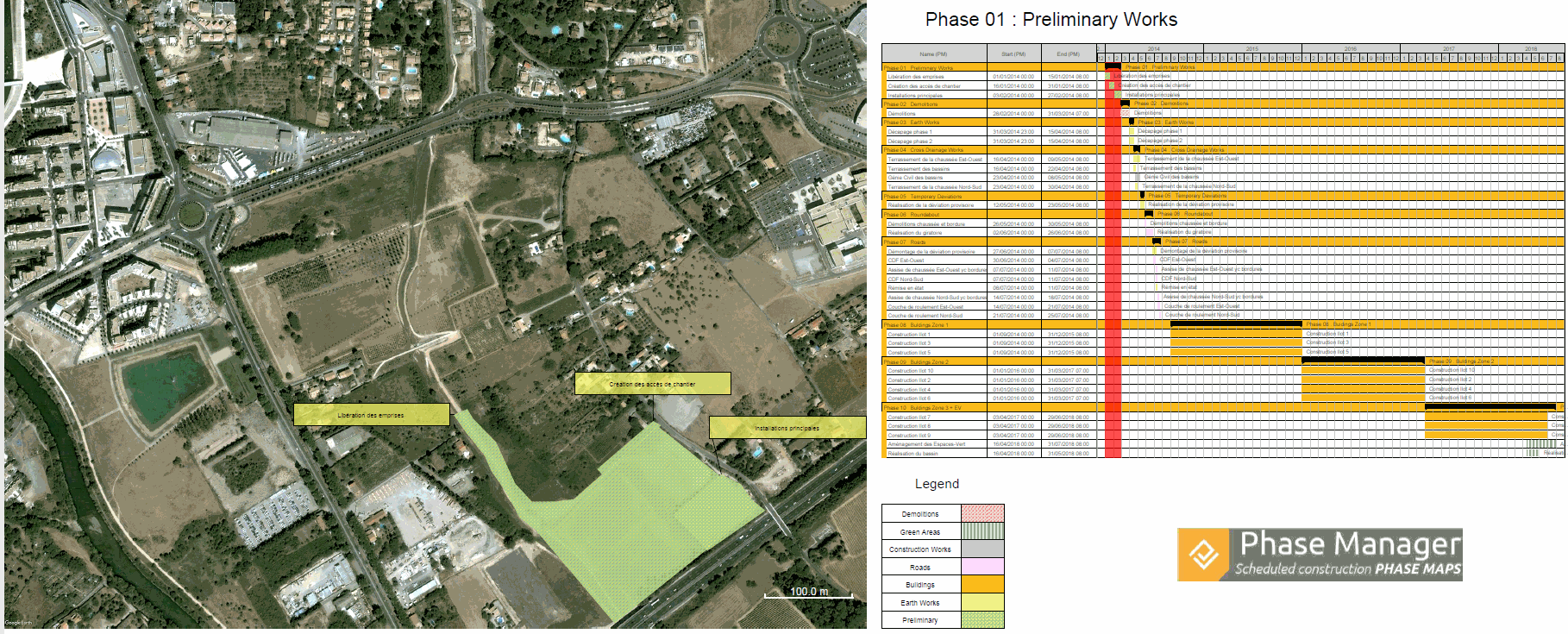
Used as a tool to communicate with the public during consultation, during bids and proposals, to stakeholders during construction or during claims, the unique display of movement through the phases makes explaining the project plan remarkably simple.
Now, creating a phase plan is as easy as presenting it, with Phase Manager.
With Phase Manager you do not need a CAD draftsman or 3D modeller
Includes automated legends for colours, calendars, time scales and other data elements for context
Quickly and easily transforms a drawing into a live demonstration of project phases from beginning to end.
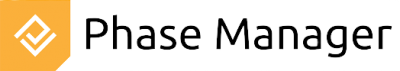
Phase Manager is an easy to use, robust software with all the functionality you need to create compelling, accurate and impressive Phase Documents:
Simple and elegant user interface

Create your phase document with the built in GANTT chart functionality to plan your work in a simple, visual, fun and powerful way
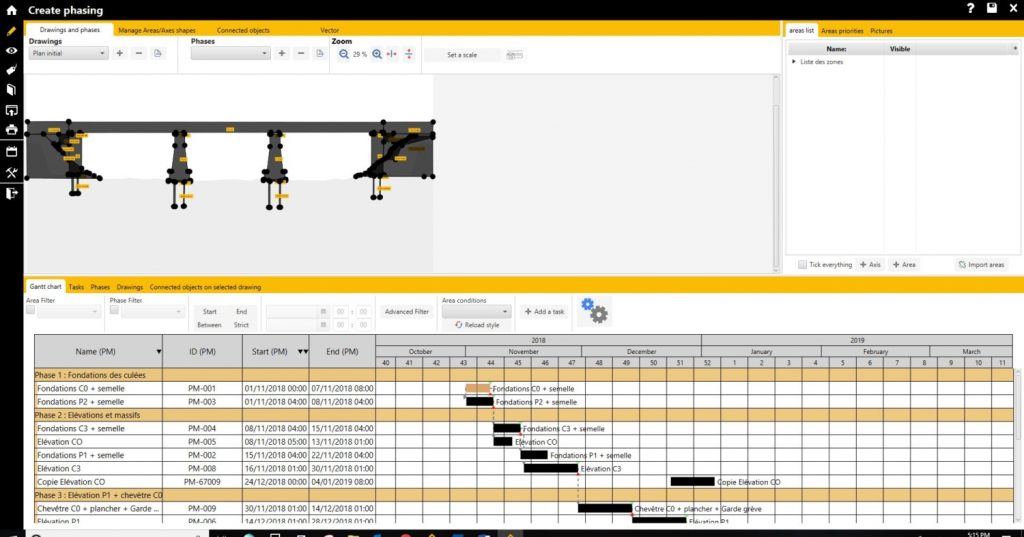
Phase Manager integrates right-of-way and impact concepts. Show progress along the ROW, identify and proactively avoid clashes. Inputted information will display in multiple relevant areas
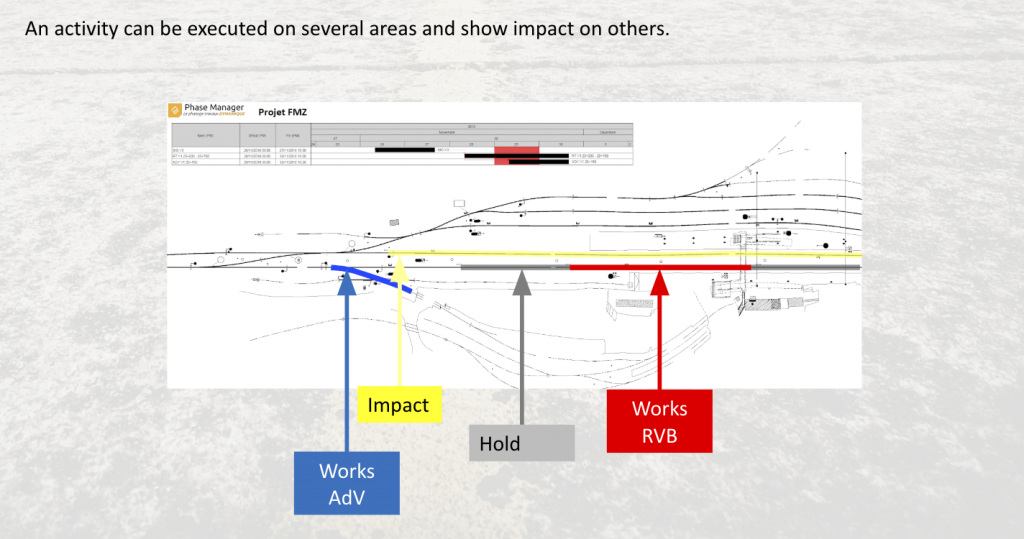
Integrated dimension system: Define a scale and measure all the widths and lengths of your project to ensure you have sufficient space to complete the work
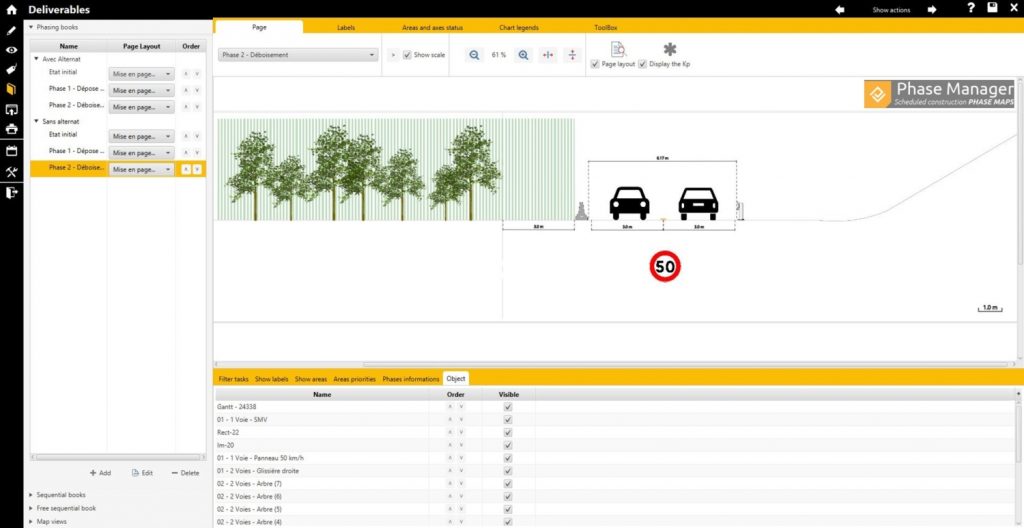
Create multiple phase documents for different scenarios with as little as an Autocad drawing. Update each scenario with ease

Phase Manager currently being used for the following construction applications:
- Highway widening
- Motorway Interchanges
- Road works
- Dams
- Rail works
- Commercial areas
- Tramways
- Buildings
- Train stations
Create Accurate Phase Documents Easily & Quickly
Reduce errors and resources allocated to creating phase documents. Increase efficiency, and impact of project presentations. Eliminate the need for staff to have the special skill set required to manipulate project documents in a drawing tool.